How To Fix Visual Composer Not Working With WP 5.0.1
Hey guys! So, I’ve been absent here in posts for a while… I had a little personal project I was off working on for a bit. But, I’m back with some help on a issue many of you may be having since the latest WP update; How To Fix Visual Composer Not Working With WP 5.0.1
A lot of you that use WP Bakery Visual Composer may have noticed that the WP Bakery editing features are not showing up in your WP page editor. At first it may look like a big mess but, good news – there is a quick, easy fix!
Why Visual Composer Not Working?
The reason for Visual Composer not working is that WP has created a new core feature; a block editor called “Gutenberg”. And while I have to give props to WP for finally giving us a great “in house” block style editor, it still doesn’t have anywhere near the features that top notch editors and page builders like Visual Composer and Optimize Press have.
Also, if you are using Visual Composer, you’ll notice that it includes it’s own “vc” short-code to your pages which, despite being a pain if you ever want to switch page builders, is also what helps us create those amazing page designs.
So if you find that you want to use Gutenberg, you’ll need to remove the “vc” short-code from your pages or it will show up on your live page. However, if you wish to continue using Visual Composer for it’s awesome page building features, again, there is an easy way to fix the issue.
How To Fix Composer
Fortunately, due to the unsurprisingly overwhelming popularity of Visual Composer, the guys at WP have a solution for us; all you have to do is install a free, official WP plugin called “Classic Editor”. Yes, that really is all you need to do. Simply installing and activating this plugin will restore the classic WP editor, thereby restoring the Visual Composer editor and all those great features that come with it!
I’ve tried the fix and can confirm, along with everyone else that has tried it, that it works beautifully, and gets Visual Composer working properly again instantly. I know right?! How often do easy fixes for something so seemingly disastrous actually happen? Well, apparently we lucked out this time lol
Okay so, thanks for reading my post here… I hope you enjoyed it, and that it helps! For more website tips and tricks, be sure to visit my blog 🙂 And you may want to take a look at what I have for you on my YouTube channel as well… Take care and I’ll be talking to you again soon 😉
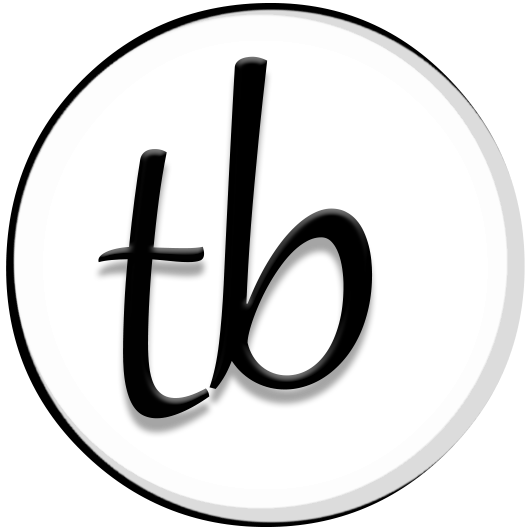




Leave a Reply