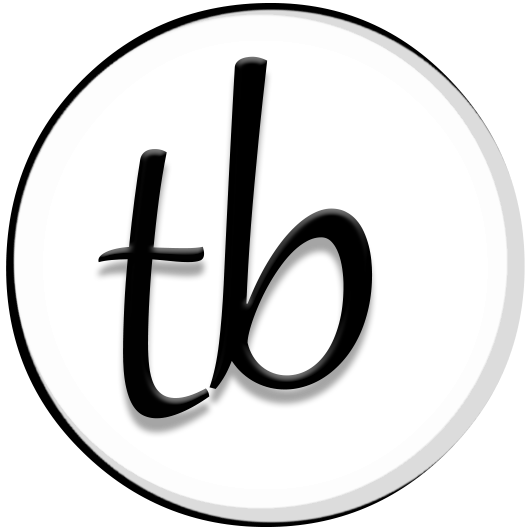Things To Consider Before Making Your WP Website
Getting your WP website or blog ready to greet the world can be a bit stressful. Especially if you have never done it before. But I assure you it’s not as difficult as it may seem…especially when you take the time to go over these Things To Consider Before Making Your WP Website
Only A Few Basic Phases To Create Your WP Website
Yes, that’s right. It’s easier than you may have been led to believe to make your brand new WP blog or website. You don’t need prior skills. No coding, no techy, confusing junk. You don’t need to spend months or years to get a WP site or blog. And you don’t have to pay out hundreds or thousands of dollars for someone to build it for you. Best of all, there are only a few phases to building a WP website, and I like to complete these in the following order:
➜ Settings
➜ Themes
➜ Plugins
➜ Content
➜ Finishing Touches
Hosting and domain registration no withstanding, that’s really all there is to it. Of course, it is a bit more involved than this. But it’s all pretty simple once you know how to get it done. And we’ll take care of hosting and your domain later on too, so don’t worry.
Seriously, I guarantee you it is easier than it seems. You just need the right information to “cut to the chase” and create a WP site you’d typically get charged at least $1000 for. Me, I decided I would rather show a lot of people how to create their site, rather than charge a few people every month to build one for them.
After all, I could build it for you, but how will you manage and maintain it afterwords? Yup, that would cost you more money and time. And keep you reliant on me to make changes, adjustments or additions when you need them, along with regular maintenance.
Hence my mindset; building your website for you today isn’t nearly as helpful as showing you how to build it, manage it, and grow it for a lifetime.
And fortunately as well, we’ve come a long way in the world of online business. Because now, savvy people like you want to learn this.
Which is fantastic. I am so glad you are here, ready to go on this. That means we are all set!
Wrap Your Head Around Your Site Project…
We won’t be covering the actual WP steps here in this post. Here I just want you to wrap your head around the concept that making your WordPress site is far from rocket science. You CAN do it. It doesn’t have to take months, and certainly not years.
However, to get the best results possible, you need to know how to get started. And there is getting off to a good start, and causing yourself problems right from the start.
Because, as always, I want you to understand what you are about to accomplish. I want you to know how to go about your site project in an efficient, orderly way that will get you the best results the fastest, and with as little stress (and cost) as possible. I’m all about efficiency. Because it keeps stress, costs, and time down to a minimum.
That said, you may be surprised to discover that this does not have anything to do with what CMS (content management system) you use. In other words, nothing to do with WordPress. Not initially anyway.
A quick interjection here: Really soon I will show you how to make your WP site. But for now, let’s go over the first thing you will need to decide before you build your site…
Essential “Getting Started With Your Website” Mindset
In today’s high-tech world, having a website is crucial to the success of most businesses, online or off.
If you have a brick and mortar store, the ability to reach more customers or clients via the world-wide web is an opportunity you and your business cannot afford to miss out on. If you have one of these businesses, you must know this. And that is why you are here.
And if your goal is to start an online business, you know that there is no business without a place on the web to call home.
Yes, your website offers the chance to connect with virtual visitors from all around the world. It provides information about your products or services, as well as your company, connecting your business with those visitors 24/7, 365 days a year. But most importantly, it provides a chance to communicate with them, and inspire them to become followers, customers or clients. In taking the desired action, they put more money in your pocket.
However, while the prospect of attracting more readers, customers or clients with your new website is understandably exciting, there are some key elements to be considered before you venture into website creation.
And especially, you will be need to make an important decision that directly effects the design, structure, and functionality of your site. For this, you will need to understand a little about how your website is created, and how it will function, in order to create a site that behaves as needed when visitors interact with it.
Makes sense right? Okay, so right now I want you to focus on this…
What Kind Of Website Site Will You Make?
I’m not talking about selling clothing vs selling health supplements, or catering services vs pluming services. I’m talking about the kind of site you will build. Because the basic structure and layout of your site will be determined when you answer this question. And it determines the kind, or style if you will, of site you will be creating.
When it comes right down to it, there are basically two main options; we’ll think of them as “Information” sites, and “eCommerce” sites, (online stores). So let’s take a closer look at this for a moment…
Information Sites
The “Information” site is the kind of site used for service industry businesses, bloggers & affiliate marketers. These types of sites generally do not require a “cart system” or eCommerce setup for selling product, because the content is entirely comprised of information.
The information can be any type; information about your personal, business, or company service(s), random articles and helpful information like you see on blogs, which can also include product and service reviews, etc. As such, these are the fastest, easiest types of sites to create.
So what we are saying here is, within the Information site category, there are two main types of sites; each designed to meet the requirements of these two basic types of businesses.
- For service industry businesses, your site structure will be similar to a business brochure. Your main objective is to inform visitors about your business and/or service(s) you provide, with as much information as possible in order to gain their trust, and encourage them to take the desired action. The “Home” page in this case is a static page that introduces the business, and directs visitors to the desired information, all the while appropriately encouraging them to contact or visit the actual business for service.
- For Blogs and affiliate marketers, your site is structured in the format of a blog, basically like an online magazine. Your main goal is to provide extensive amounts of content for readers in a well-organized manner. The “Home” page for these types of sites will generally be formatted to best display large volumes of articles/posts in an organized manner that is as attractive as possible.
- For Ecommerce websites, or online stores used to sell products, your site is structured in a way that enables you allow customers to purchase items from you. You can sell physical products or downloadable media products, accept payments for those products, monitor, and process the orders. And for this you need a cart system installed on your site. The “Home” page in this case is a static page that introduces your business and products, and provides visitors with the information needed to decide on a product or products, while encouraging them to checkout and complete the purchase.
This is fairly easily determined by your business. However, there are some variations to note here. For instance, if you have a service industry business, and want to increase your revenue by selling some relevant physical products, then you will need an eCommerce site, rather than just a basic service website. Or, maybe you want your service clients to be able to pay for services on your site; again you need a site that is able to accept digital payments.
Alternatively, you could sell custom physical products, and just want to gain a larger audience online while selling in person, at your place of business. This means you are selling products, but don’t need an eCommerce website, and you can just go for a service style website with a blog (I always recommend adding a blog in any case).
Okay, so by now I am sure you get the point. Take time to carefully determine which kind of site your business requires. Because this is really important; it will ensure that you set up the right site, with everything you need right from the start.
Once you have that sorted out, it’s time to think about…

Web Design Vs Development – What’s The Difference?
We won’t linger on this topic long, I just want to make sure that you have a basic understanding of these terms, just in case you are concerned about which is which, and what is what. Because a website or blog needs both of these elements working together to impart the overall look and feel of the site, and to make the site function as needed.
Web Design
What you actually see when you view a website is the design of the site. The colors, banner images, background image, text layout, fonts, navigation menu appearance, etc. determine the look and feel of the site. Web Design is also where your branding comes in to play, and calls to action are present if preferred. This is where you present your readers with the best possible visual representation of your company, in an organized, appealing and professional manner.
Web Development
Web Development is what goes on in the background that makes a site function as needed. These are the elements of the site that enable it to work like it needs to in order to be beneficial, rather than just beautiful. This includes integrating with Social Media, contact forms, your navigation, how your cart functions, etc. It does have somewhat to do with the appearance of your site as well, because some of that development tells the device your website is being viewed on how to display it. (Mobile friendly.)
Fortunately, WordPress makes all of this easily attainable, without much effort on your part. Because the WordPress CMS (Content Management System) comes pre-loaded with much of the functionality you’ll need for a professional website or blog. Any additional functionality can be added with the simple addition of some carefully selected plugins. And the design is determined mainly by the theme you choose.
So, when we get down to creating your WordPress, most of what you need will already be there as soon as you install WP. Incidentally, that’s why a lot of internet professionals choose WordPress.
Hopefully this post has given you some direction as to your WordPress site project. And you have gotten a good idea of how the process gets started.
Now I would like to briefly explain how I will help you make your WP website or blog…

Ultimate WP Workshop
I have an entire WP video workshop tutorial coming for you this next month. This is something I am really excited to share with you, because I know it is going to help you out BIG Time with your WP site. I just have a few finishing touches to take care of, and within the next couple of weeks I’ll have the Free WP Workshop all ready for you. The Workshop is a step-by-step video tutorial to show you exactly How To Build Your WP Site!
And you’ll be able to access the COMPLETE video workshop to make your basic WP website…for FREE!
I am doing this because I really want to help you get your site up and running fast, without spending a fortune on designers. And most likely even have some fun doing it. Because I don’t want you to have to struggle with your site. Honestly, all that expense and hassle is completely unnecessary. If you are ready to take this project on, then you deserve this help. And I can make it so much easier and cost effective for you, I just won’t turn down the opportunity to show you how.
When you join me for the workshop you’ll have no trouble making your entire WordPress blog or website. Whether you need a business site for your existing business, or you are starting an online business with your site, the workshop will help you get it done right, the first time!
And, I’ll have additional video tutorials for you if you want to create the kind of business website that would normally cost you over a $1000 to have built for you!
As for your Brand, like I said, I have you covered there too, if you decide you want or need that help. Whether you have that existing Brand ready, or not, you’ll have the opportunity to work that out once the workshop goes live. I have an excellent video workshop coming up that will guide you to create a memorable Brand for your website and business, and even help with your custom logo creation!
What I want you to do in the time between now and the workshop;
- Think about what kind of site you will need; “Information” or “eCom”.
- Understand the difference between Web Design & Web Development.
So, that’s it for now! Just make sure you fully understand these Things To Consider Before Making Your WP Website.
I promise that your effort will be well worth it when we get down to creating your site in a few short weeks.
Be sure to Click Here and review the 5 Simple Phases To Build A Website With WP now. This will give you a better idea of how easy it really is to create your WordPress Website.
If you would like for me to email you an invite when the Ultimate WP Workshop goes live [Click Here]. I’ll be happy to send you an email invitation and notify you when the Workshop is ready!