Why You Need an Online Presence & What Can It Can Do For Your Business
If you have a business of any kind these days, it pays to have an Online Presence. What is this? Well, I’m not going to get too involved here in this post. I just want you to have a good idea of what you need to have in place to make your online business more complete.
But first, you may have heard the term “Web Presence” as well. So let’s briefly take a look at that, because it is part of your Online Presence. Basically a “Web Presence” is generally considered to be your website or blog, the pages and files on your site, and the elements that make it complete.
An Online Presence, also known as an “Internet Presence”, is everything and everywhere someone may find information about you, your business, or your company on the net. You see, you need much more than just your website or blog to be successful online these days. However, we are just going to focus on…
4 Key Elements Of Your Internet Presence
There are four main elements of your Online Presence that you should have in place, at least initially, if you want to be successful online. Of course, there are more than I will list here, but these are the ones most any business should attend to.
Now, your website and/or blog is generally top priority in most cases. That’s because your site is your home on the web, so to speak, where your audience and visitors can experience your message, your Brand, what you have to offer, and how you do business. Of course, there are plenty of businesses that do just fine without a website, relying instead on the other elements on this list. But chances are you’ll do better with a website involved.
Most of the information on here my site is about your website or blog, so I won’t spend too much time on this element. Not that it’s not vital to most businesses, but because I want you to understand just how much these next 3 elements matter, and what they can do for your business.

Social Networking
Consumers spend more and more time on Social sites every year. Facebook just reached 2 Billion monthly users (according to experts like techcrunch). Meanwhile, Instagram has a whopping 700 Million users (from businessinsider.com). And while it mainly consists of female users, Pinterest has 150 Million monthly users, with 70 Million users in the US alone (according to omnicoreagency.com).
And they are not just talking to their friends; they are buying items just like yours directly from their Social hangouts. Social Networking is your big opportunity to expand your online reach by extraordinary leaps and bounds, especially when you use it properly.
One of the best ways to do that, is to sell your products from an eStore that allows you to put your actual products up for sale, complete with a buy button, shopping cart and secure checkout, right on your Social channels. That’s why I recommend integrating a Shopify store with your WP website. And I am not the only one by far; social channels are simply booming, so it’s a place where your business should definitely have a presence.
Email Marketing
The money is in the list, so they have said for years. And today is no different. That list is just your email list, instead of a call list or postal mailing list. Top marketers recommend email lists, because they get results, perhaps even more so than Social Networking. 64% of companies rate email marketing as their most effective marketing channel (from mailmunch.co).
Among other benefits, you can keep customers and clients up to date on your business, products and services. You can also upsell your subscribers on other items or services they may like.
And while email lists are great for keeping in touch with your loyal customers, it’s also a great way to attract new people into your business. This allows you to increase your customer base by engaging new potential customers via email, and gives you a chance to encourage them to become paying customers.
Some great ways to encourage people to opt-in to your list is by offering a free, relevant digital download, like an eBook, or a music track. Perhaps you can write a small eBooklet on the ingredients you use in your handmade candles, or share your secrets on how to clear a sink drain. You can get as creative with this as you want. The more relevant, targeted and better your offer, the better you are likely to do.
It’s not a new concept. No different than those free laundry detergent packets you get in the mail. Or those free steak seasoning samples – hey, I just got one of those last week and it tasted great! Hopefully you get the point; when people find value in your free offering, they are more likely to opt-in, giving you a chance to reach out to them with information and offers in the future.
I am certainly going to buy a bottle of that seasoning the next time I go shopping!
So stick with what works. Because there is no sense in re-inventing the wheel. Basically, it pays to have an effective email marketing strategy, and build an email list.
YouTube
I don’t know if this is top priority on other peoples’ lists for Online Presence, but I highly recommend it in my top 4. YouTube has a massive 1.5 Billion users logging in to watch videos each month (from techcrunch.com) That is a lot of eyeballs to attract.
Think about it; just a fraction of a fraction of a fraction of 1/100,000th of this would be amazing for your business. Yes, this internet giant, owned by Google, is becoming a monster of a place to make your business presence known.
Even better yet, a lot of these users have recently canned their expensive cable tv in recent years for more affordable, user generated entertainment. So doing “home videos” that are relevant to your niche could have a nice impact on your bottom line.
An example; I know a nice lady that lives less than 10 miles from me making $3000+ per month selling crochet patterns online, and she got a big boost to her traffic by simply doing video tutorials on how to use her patterns on YouTube.
And since users are used to seeing advertisements on tv, they tend to watch them on YouTube too. So YouTube ads are a good way to get your message out there.
You can even ask your customers to do an unboxing and review your product on YouTube if you like. I know several business owners who had customers just do this without them even asking. And that is just one way to gain some much appreciated YouTube viewer interest.
I even know a 12 year old making some pretty good change from his screen recorded gaming! So anything someone may find interesting can get you YouTube “mailbox money” if you monetize your channel, and draw attention to your Brand.
It’s over already? Yes, I know, a short post for me here. I do tend to be a bit “long winded” most of the time. So perhaps this will be refreshingly short post then? I honestly just like to make sure I have as much helpful information as possible for you on my blog.
Anyway, I hope you enjoyed this post, and got a lot out of it. It should give you some good ideas about how you can better market your business online. Just remember, your customers are out there, and the more of an Online Presence you have, the better chance you have of increasing your traffic, and ultimately your sales!
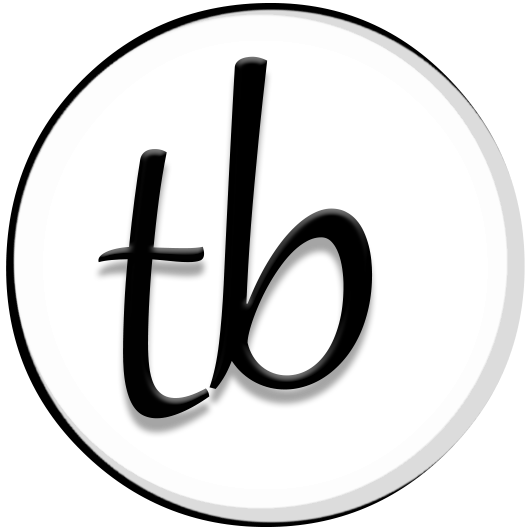



















 Content Marketing, Trust & Responsibility
Content Marketing, Trust & Responsibility

